How to Organize Your Marketing Calendar Using Asana

What makes a high-end design firm different? What makes them stand out? I could pinpoint a few things, but let’s focus on one today:
High-end design firms have a strong digital presence that is noticeable and uniform whenever you encounter their brands.
From blog posts to social media posts to newsletters to their websites—it is all cohesive, elevated, and directing the conversation others have about them. THAT is called marketing a brand well.
How do they do it? They plan in advance.
They plan strategically. They have a process for production.
If you look at the big fish, the Emily Hendersons and the Studio McGees—the content they are putting out into the world is no accident. Unless there’s a hot topic that comes up and they need to rush production (and even then), everything is a calculated, strategic business move.
They also have systems in place from start to finish. Do I know what their processes are specifically? No, they didn’t share that with me. 😂 But I know for a fact that having processes is the ONLY way to create content at such a high quality and across so many different platforms.
Why should you turn your marketing into a system?
Marketing is not unlike a design project. There are several moving parts that work together, require coordinated timing, and may involve multiple team members or contractors.
Whether you have an in-house marketing team, outsource your marketing entirely, or have a combination of the two, organization is KEY — and Asana can help.
But wait… if I turn my marketing into a system, won’t it lose its originality? Won’t it feel out of touch with what’s going on in the moment?
I would argue the opposite. Having a system and planning ahead allows you to keep things fresh and speak to current events, seasons, holidays, etc. Whether you’re on par for national or international success, or you’re a design celeb in your own small town, organizing and systematizing your marketing can—and will—help you level-up what you’re putting out into the world.
It also improves efficiency, which means more time saved for you. Win-win!
At O&B, we use Asana for this, though I’ve also heard good things about Trello and ClickUp. Today, I’m sharing several ideas for getting your marketing organized and streamlined. Browse them all to decide which makes the most sense for you and your team.

Before You Start…
A few weeks ago, I shared an article about 5 tips for creating blogging consistency. In it, I show you how to create your Editorial Calendar, prep content in advance, set up workflows, dedicate specialists to different aspects of content creation, and to treat your marketing like you would any project that needs to be managed.
Today’s post builds on the information there, so feel free to stop here and go check it out if you haven’t yet.
Step 1: Create a Marketing Folder
Asana Feature: Projects
The first step I suggest is to make a Project that is dedicated solely to Marketing. You can include more specific marketing platforms within it, including your blog posts, newsletters, social media posts, and anything else you may be doing.
You can create a project by clicking the “+” underneath your team name:
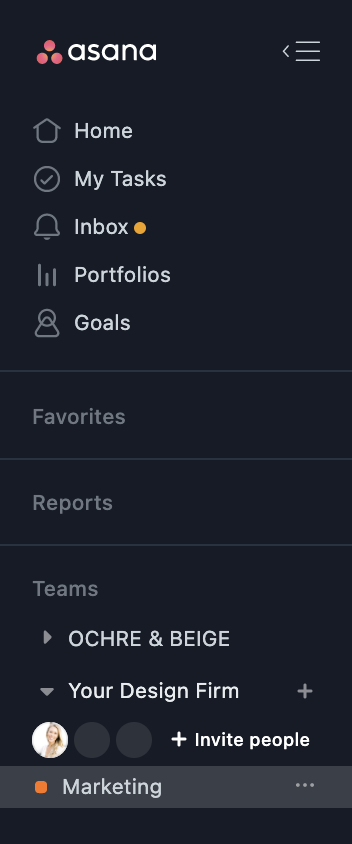
Step 2: Map Out Your Marketing Calendar
Asana Feature: Tasks in the Calendar View OR List View
I find the calendar view easiest for mapping out a month or two (or more), mainly because I can see everything at a glance. Then, I’ll sometimes switch over to the list view to organize the tasks either by month or by social platform, whichever makes the most sense to you.
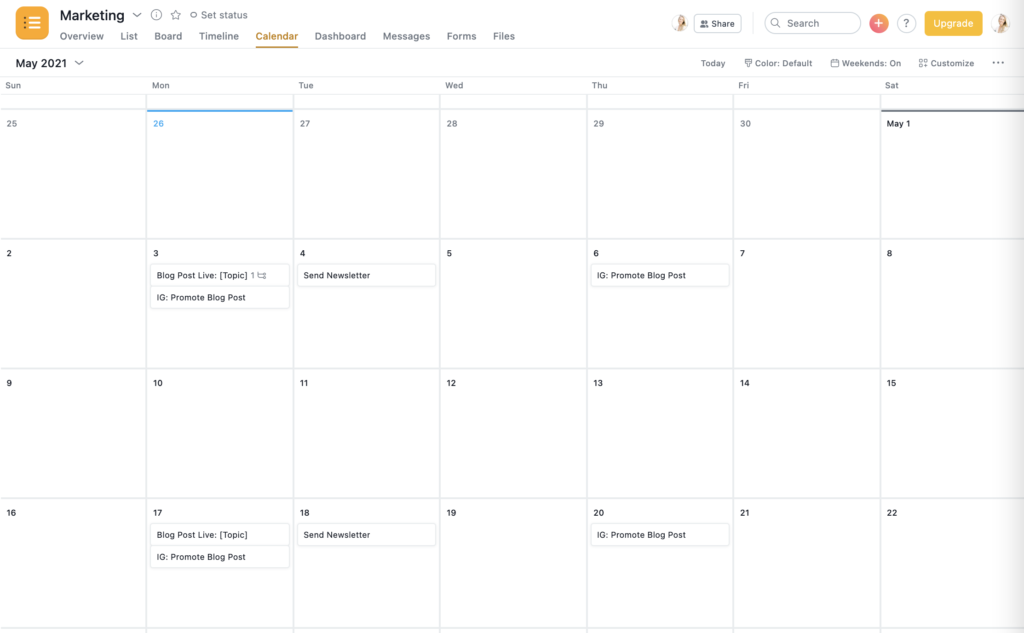
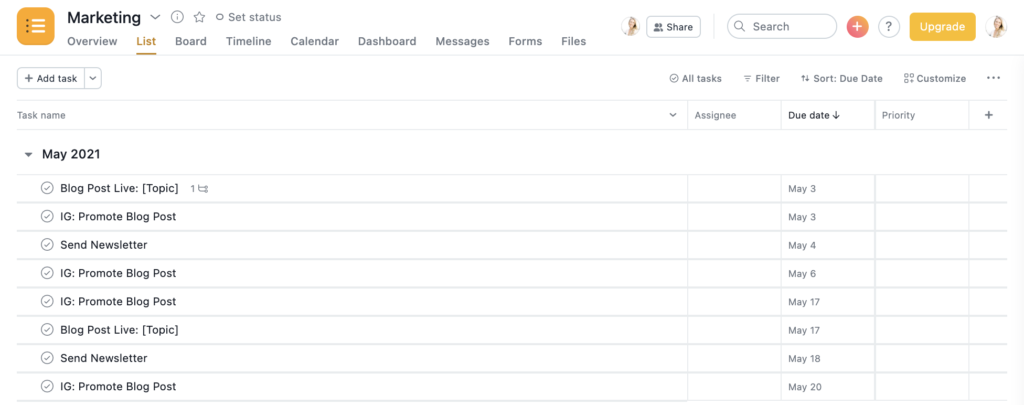
Step 3: Create the Workflow for Each Piece of Content
Asana Feature: Subtasks (within a Task)
This is when you get to add your workflows for each type of content. It’s important to be specific and include exactly what needs to be done for creating and eventually promoting the content. At O&B, we have workflows for both writing and formatting blog posts. You can download a PDF of these workflows here.)
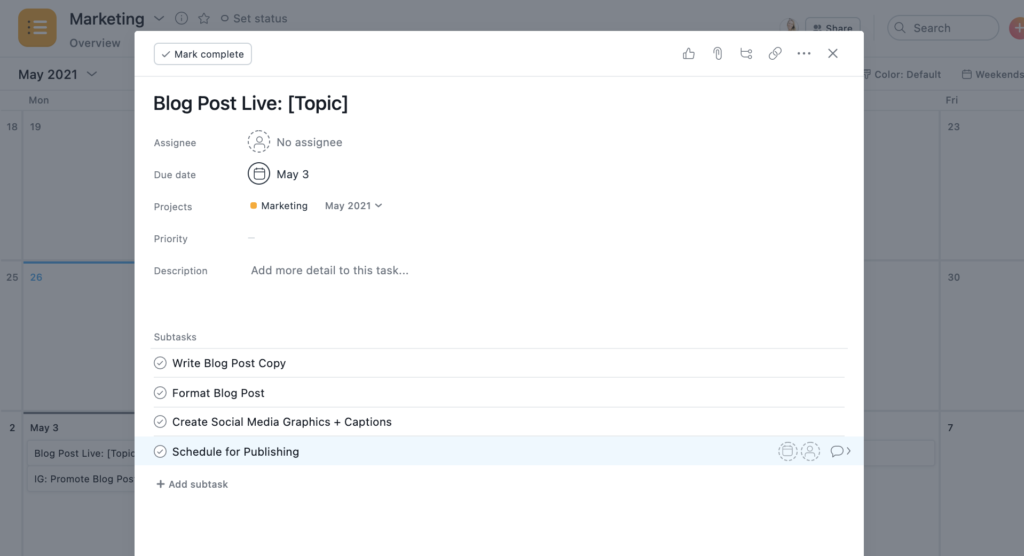
Step 4: Assign Tasks & Deadlines to Team Members
Asana Feature: Assignment features within subtasks
The next step is to assign tasks to the team members who will be responsible for them. The “deadline” feature is especially helpful, because you can plan ahead to have content ready for its publish date — no more last minute scrambles!
Pro Tip: You can also include important information within the Description section to ensure that all team members will have access to what they need to complete their role.
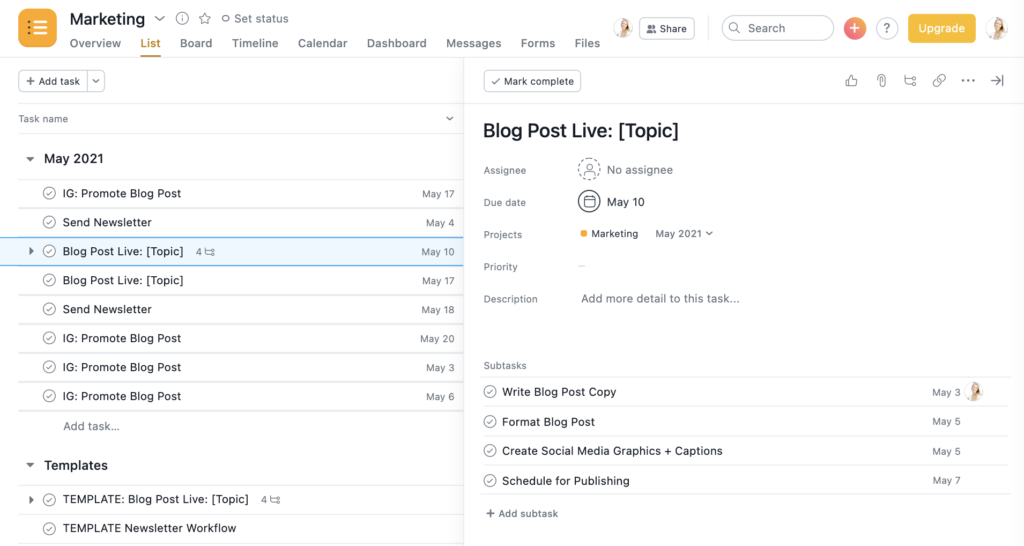
Step 5: Create Templates & Duplicate Tasks for the Next Month
Asana Feature: Duplicate Task (List View)
Once you’re happy with your tasks and workflows’ setup, you can easily duplicate the task and save it as a Template. I suggest doing this in the List View, so that it’s not tied to a date. Then, you can simply duplicate it again each month, label it for the current month, and you’ll have all of your subtasks in there and ready to go!
Pro Tip: You can do the same thing with documents that need to be frequently referenced. Simply make a task for them so they’re always easily accessible.
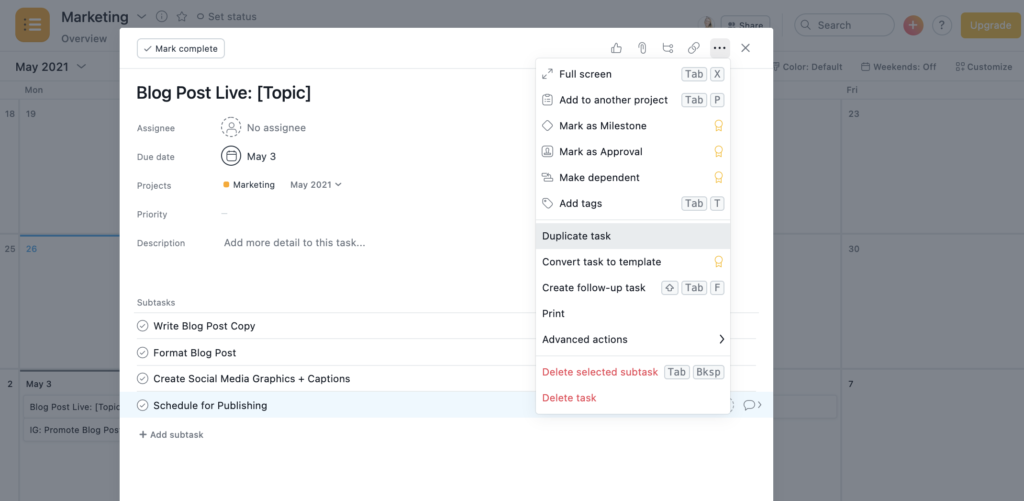
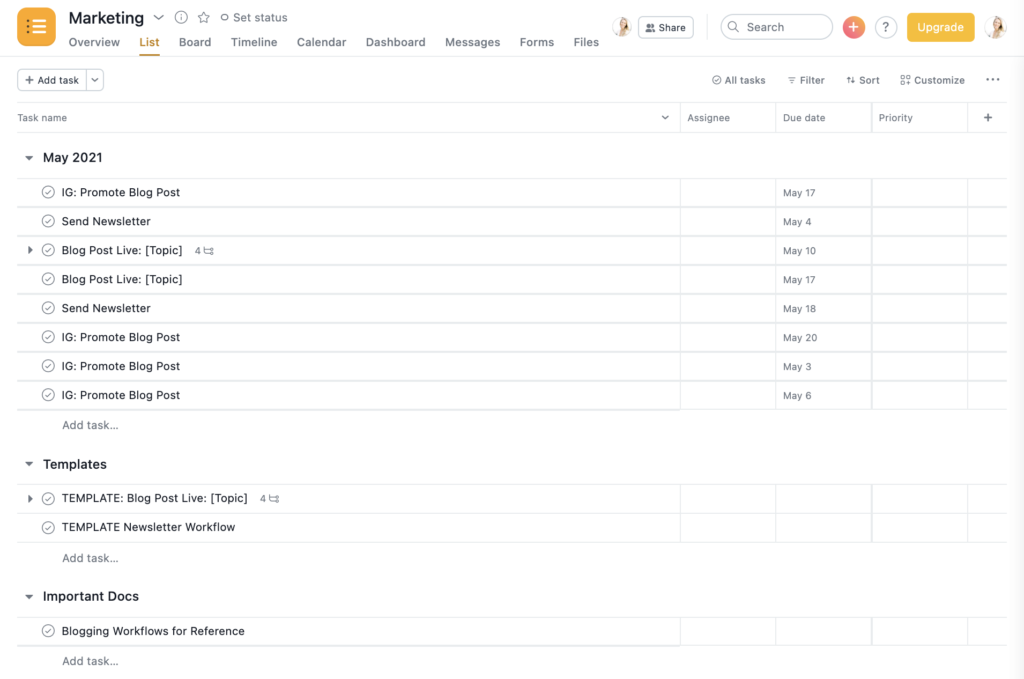
And that’s it! You now have a marketing system. As you run through it the first few times, you will likely fine-tune it based on how your team works and what feels simplest and most effective for you.
Another great part? Whenever you add new members to your team, they slip right into your system effortlessly, making contractor/employee onboarding effortless!
Until next time,
Jaquilyn
WATCH the masterclass
WORKBOOKS & DOWNLOADS
A-to-Z LIST OF LUXURY WORDS
GUIDE TO BRAND MESSAGING
START BLOGGING FOR SEO
Printable Workbook
Our Go-To Lexicon!
Guide + Checklist